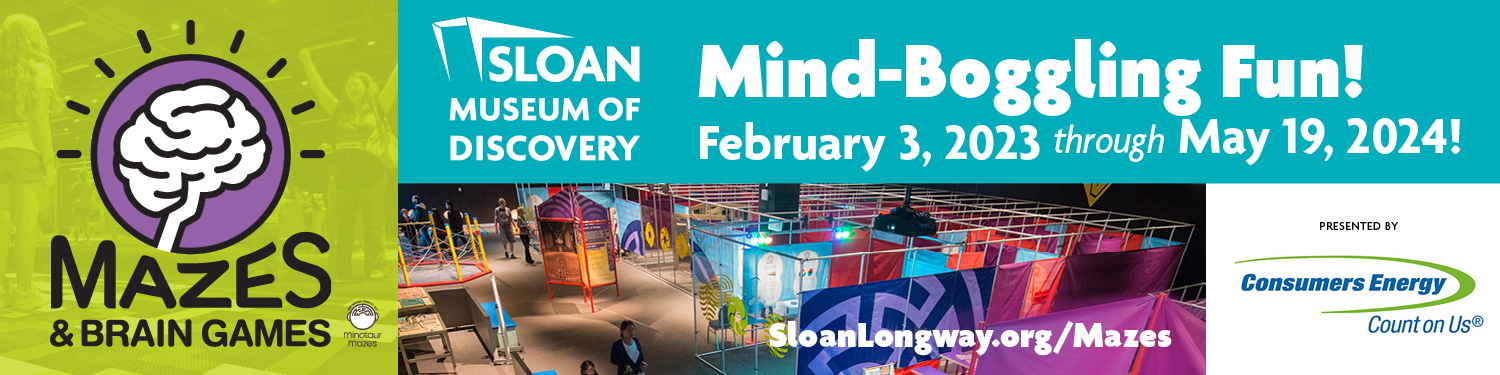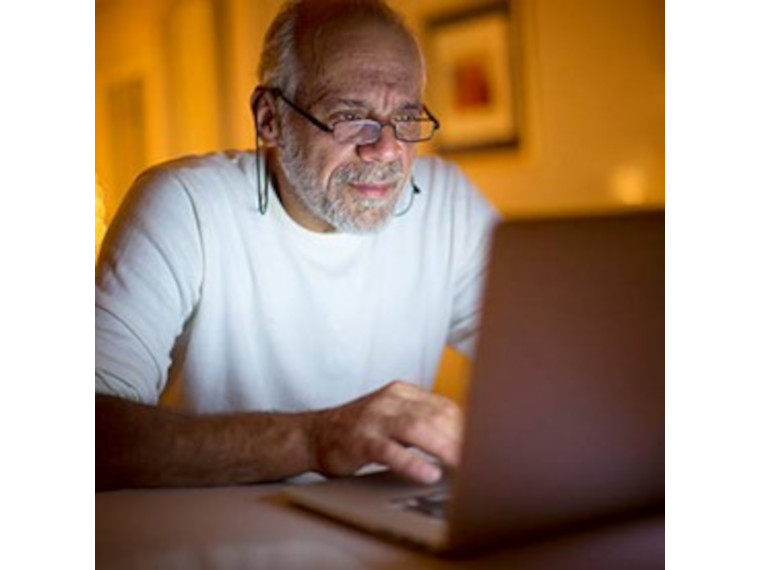By Vonda Van Til, Social Security public affairs specialist
If you receive Social Security benefits, the easiest way to change your address and phone number is by creating a personal my Social Security account at www.ssa.gov/myaccount. Once you create your account, you can update your contact information from your preferred location. This feature is available for people who receive retirement, survivors, or disability benefits, along with Medicare enrollees. If you receive Supplemental Security Income, you can check the address on record with your account.
Visit our my Social Security webpage to get started. To create an account, you must:
- be at least 18 years old.
- Provide a valid email address.
- Have a Social Security number (SSN).
- Provide a U.S. mailing address (includes military addresses, APO/FPO/DPO, AE, AP, or AA).
Once you have a valid email address, you are ready to create your personal my Social Security account. When you visit my Social Security, select the “Create an Account” button. You will have the option to create your new my Social Security account with one of two credential partners: Login.gov or ID.me.
- gov is the public’s one account for simple, secure, and private access to participating U.S. government agencies.
- me is a single sign-on provider that meets the U.S. government’s online identity proofing and authentication requirements.
Please note, if you already have a Login.gov or ID.me account, you can select the appropriate button to sign in with either one and access your personal my Social Security account. If you previously verified your identity with Login.gov or ID.me, you don’t need to do so again. If you don’t have a Login.gov or ID.me account, please select the “Create an Account” link to start the one-time registration process.
If you create a new Login.gov credential you will need to provide some personal information to complete the identity verification part. You will also receive an activation code to complete the process.
Remember, you can do much of your business online at www.ssa.gov/onlineservices.
Vonda Van Til is the Public Affairs Specialist for West Michigan. You can write her c/o Social Security Administration, 3045 Knapp NE, Grand Rapids MI 49525 or via email at vonda.vantil@ssa.gov